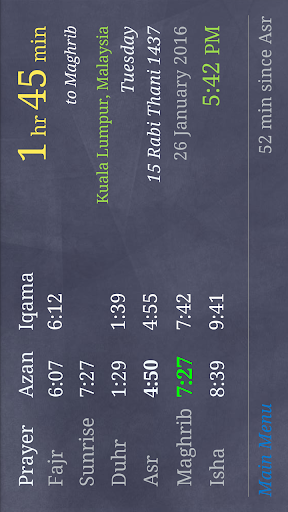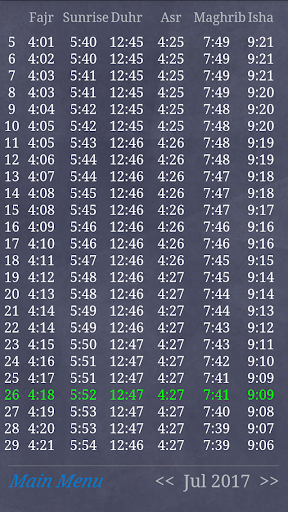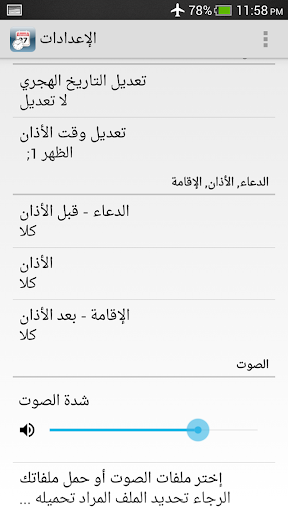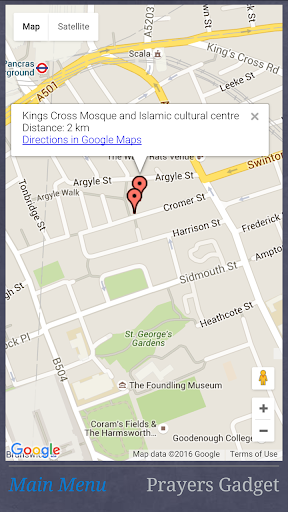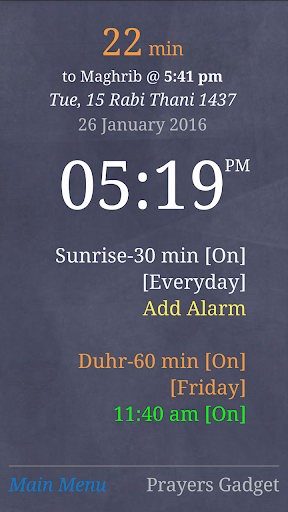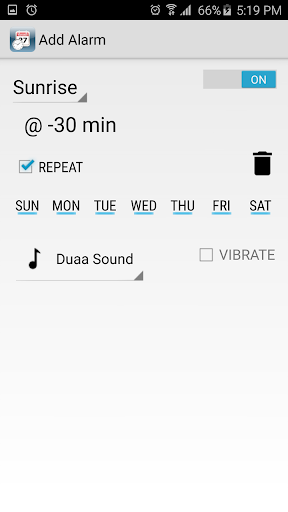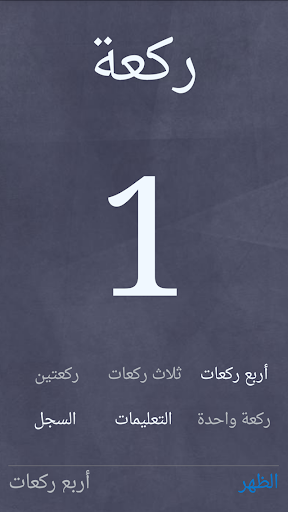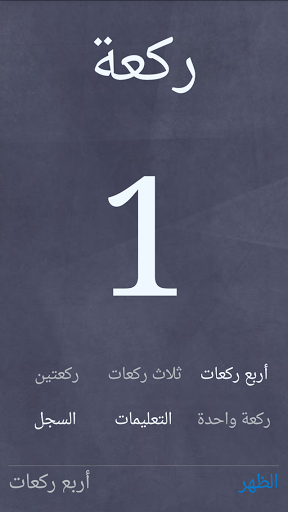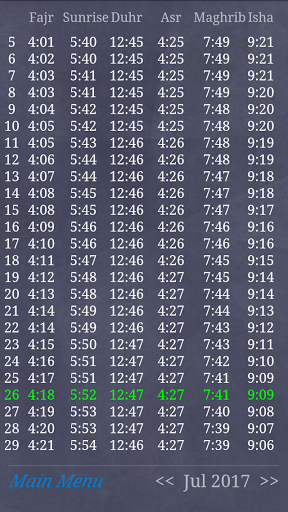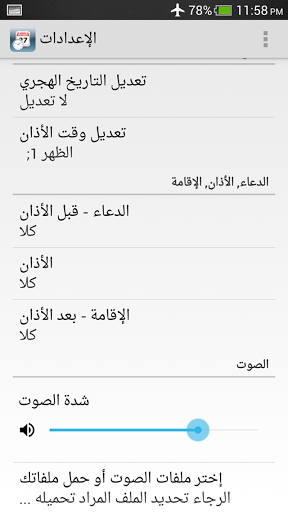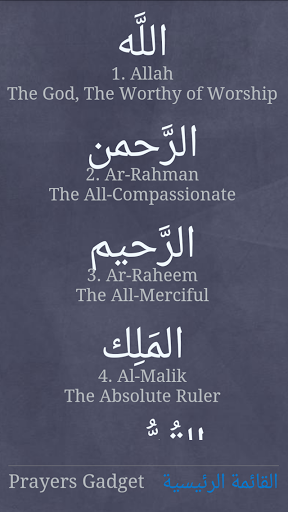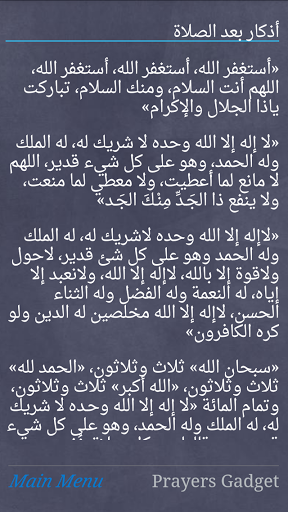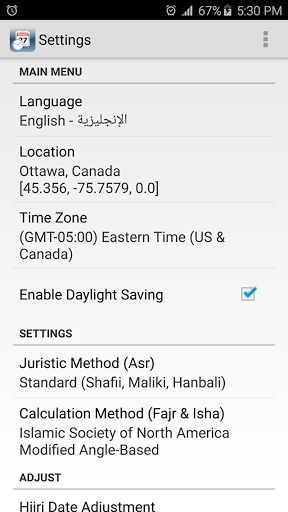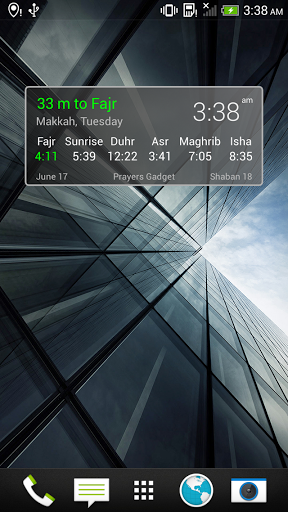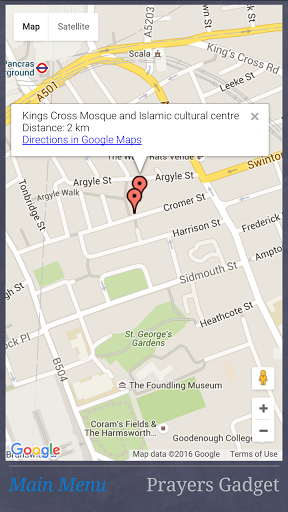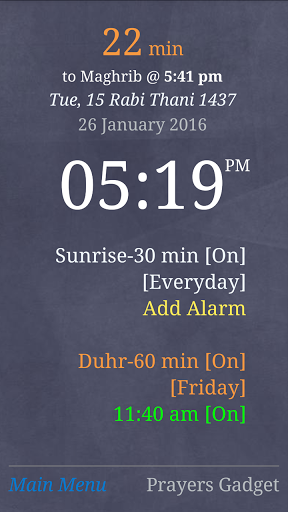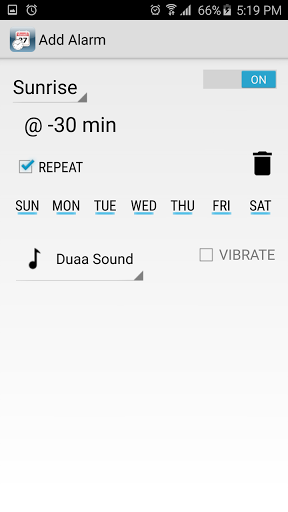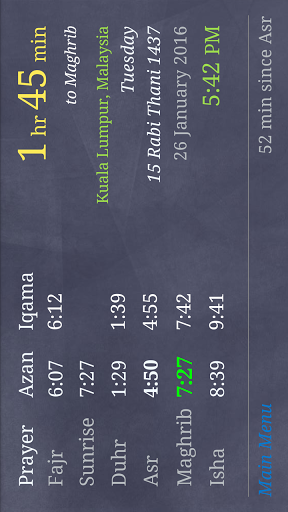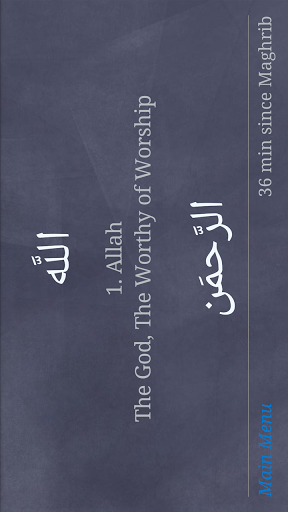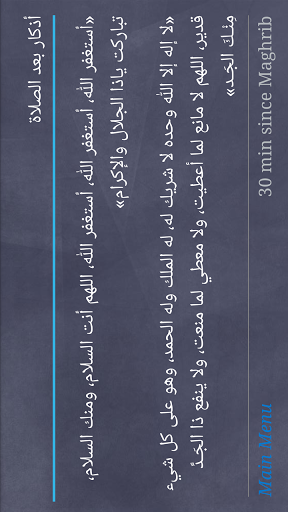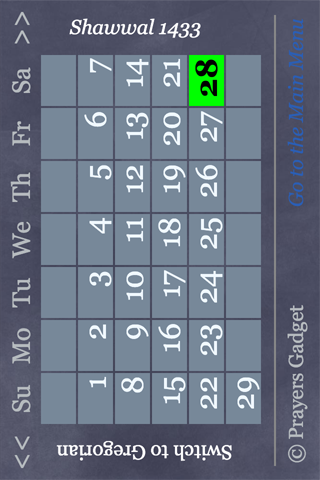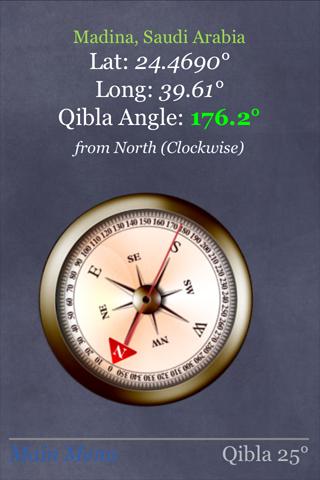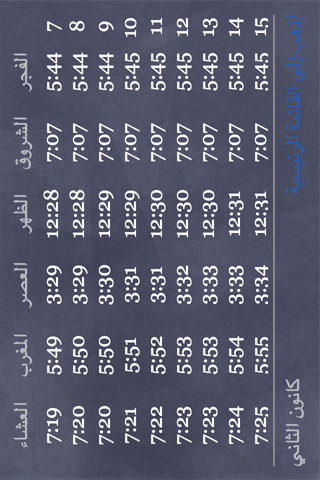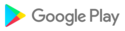Prayers Gadget Features:
- Islamic prayer times, with remaining time to next prayer
- Azan (Adhan), Iqama, and Reminders (Duaa)
- Alarms for specific time of day or before/after Fajr/Sunrise/Duhr/Asr/Maghrib…
- Alarms for Suhoor/Fasting at specific dates of Hijri calendar
- Nearby Mosques via Google maps
- Qibla direction
- Rakaa Counter
- Azkar and Tasbeeh
- Automatically set your phone to silent mode during prayer periods
- Hijri and Gregorian calendars
- Islamic events
- You can use GPS, the Internet, or set your location manually
- Allows a prepared prayer timetable from a text file (CSV). This means you can set prayer times to EXACTLY match those of your city or local Islamic center.
- Various size widgets to display Islamic prayer times, with remaining time to next prayer
- You can either use Prayers Gadget as a regular App, or you can put your phone/tablet on a stand in your home/office/local mosque to display Islamic prayer times and sound Azan
Please remember us in your prayers.
Notes:
1. To report bugs, please send an e-mail to prayersgadget@outlook.com
2. Please browse through the different settings of Prayers Gadget to improve the calculated prayer times and to discover its large set of features.
3. Your feedback is highly appreciated. So, if the prayer times displayed by the Gadget are different than the ones officially used by your country, and there is a Website that displays those official prayer times, please send a link to such Website by email to prayersgadget@outlook.com.
Prayers Gadget requests the following permissions:
- Location: precise location (GPS) and approximate location (network-based)
This is used to auto-detect your location when Prayers Gadget is first run, and when you select the “auto-detect” command from the settings menu, or click the location name on your home screen (to update your location)
- Read the contents of your storage
This allows the user to assign a custom audio file from the phone storage for Duaa, Azan, Iqama and Alarm. It also allows the user to read a CSV file containing custom prayer times, if the user wants that.
- Read phone status and identity
- Change your audio settings
- Do not disturb
This is used to check if the user is making a phone call when an Alarm or Azan sets off. Prayers Gadget automatically reduces the Alarm/Azan volume if the user is on the phone to avoid annoying or hurting the user when his ear is so close to the phone. This also allows the App to set your phone to silent or do not disturb mode during prayer.
- Run at startup
- Disable your screen lock
- Control vibration
- Notifications
All the above allow Prayers Gadget to sound the Alarm and Azan at the proper times, even if the phone is locked. The default settings do not sound any Alarm or Azan. The user has to enable those in the App manually to start sounding them.
- Prevent device from sleeping
When you run Prayers Gadget the screen stays on. This allows you to put your phone/tablet on a stand in your home/office/local mosque to display Islamic prayer times and play Azan, without the screen turning off every minute or so.
6.5
Bug fixes.
6.4
New Fasting/Suhoor alarms, plus extra mute alarms.
Alarm can be set to repeat audio file once, twice, etc.
Fixed CSV file access.
Can change font, week start day and orientation (Portrait, Landscape, Auto).
Revised calculation method and added extra cities for some countries.
Old mute alarms will be cleared automatically in this version, since their internal design has changed. If you have any issues, please uninstall the App and then install it again.
New Fasting/Suhoor alarms, plus extra mute alarms.
Alarm can be set to repeat audio file once, twice, etc.
Fixed CSV file access.
Can change font, week start day and orientation (Portrait, Landscape, Auto).
Revised calculation method and added extra cities for some countries.
Other bug fixes and enhancements.
WARNING: Mute alarms will be cleared automatically in this version, since their internal design has changed. It is recommended you do a fresh install.
Support for new versions of Android
Replaced built-in HERE maps with launching Google Maps App
Added setting for Jumaa prayer
Offer solutions for Widget freezing at time of adding Widget
New design for set alarm and audio pages
Follow night mode settings in Android
Added more cities worldwide
Bug fixes
Fixed widget freezing on some phones via permanent notification (please select option in settings)
User can now add different Widget types at the same time
Improved calculation times for cities in UK, Canada, Algeria, and Iraq
Added more cities worldwide
Bug fixes and performance improvements
Long press shows main menu
Added a new detailed screen (shows Duha, Third of Night, etc)
Added a new audio screen to quickly control Duaa, Azan, Iqama, and Silent mode
User can now control Widget layout from settings
Clicking on a prayer name displays remaining time to that prayer
New main menu design
Increased number of alarms to 10
All pages/views now available in both landscape and portrait modes.
Bug Fixes.
Bug Fixes.
Fixed bug in CSV file loading
Auto location detection can find exact GPS coordinates or nearby city -- useful for travelers
App warns about battery optimizer effects and can direct user to settings
Qibla compass warns if it detects low accuracy or high magnetic interference
Bug fixes
Extensive re-write of the Alarm/Azan/Mute system to make it more reliable
New touch-based Alarm Alert with different snooze periods
Added Umm AlQura hijri calendar in addition to Astronomy-based hijri calendar
Improve default font size for widget, main app and settings page
Switched from Google Maps to HERE Maps to find nearby mosques
Fixed few bugs
Added Indonesian language (contributed by Bayu Setyo Purnomo)User can now change month names including using month numbersBug fixes for silent and do not disturb modes, for widget size, and repeated alarmsFixes and improvements on alarm notifications and alertsFixed 24hr format clock inconsistencies
Few fixes to improve battery life and improve widget stabilityCalendar now shows both Gregorian and Hijri dates at the same timeWidget is now resizable, transparent, and multi-lingualIntroduced a counter for prayer rakaasAdded ability of alarm to be set based on different time periods.Azan Time, Duaa, and Iqama all can be set as exact time or minutes from calculated time
Fixed few reported bugsCalendar now shows both Gregorian and Hijri dates at the same timeWidget is now resizable, transparent, and multi-lingualIntroduced a counter for prayer rakaasAdded ability of alarm to be set based on different time periods.Azan Time, Duaa, and Iqama all can be set as exact time or minutes from calculated time
- Fixed bug for Android 7.0- Running App unfreezes Widget (temporary fix for those who suffer from a frozen Widget)- Widget is now resizable, transparent, and multi-lingual- Introduced a counter for prayer rakaas- Added ability of alarm to be set based on time, time duration, midnight, first third of night, last third of night.- Azan Time, Duaa, and Iqama all can be set as exact time or minutes from calculated time
- Widget is now resizable, transparent, and can be in one of five different modes- Widget is displayed using the same language as the App- Introduced a counter for prayer rakaas, which also displays prayers performed in previous days- Added ability of alarm to be set based on time, time duration, midnight, first third of night, last third of night.- Azan Time, Duaa, and Iqama all can be set as exact time or minutes from calculated time- Improved calculated time for some Malaysian cities
Version 4.6Added option to remove status bar notificationsAdded option to prevent duaa/azan/iqama/alarm during silent modeFixed issue of duaa/azan/iqama not sounding when app was killed by Android

 general Mobile GM 6
general Mobile GM 6